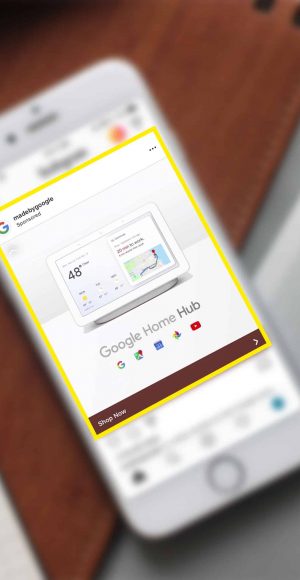Using Instagram’s Features to Reach Your Audience
You’ve learned all about what the features of Instagram are, and you’re so close to engaging your audience! However, there’s one last step– knowing how to actually put those features to use. Here are some ideas YOU can try out when it comes to customizing your Instagram posts and Stories to be interactive, eye-catching, and impactful to your followers.
PROMOTED POSTS
Many influencers and businesses use this tool to gain more exposure and attract new followers. Promoted posts show up on the feeds of users who don’t currently follow you, so these posts help gain attention of your target audience, leading them to your page, and in a matter of seconds, your company might have itself a new follower and potential customer. Promoting your posts on Instagram can be affordable, depending on how long or short a timeframe you choose to promote for.
Examples of ideal times to promote a post:
-
- Launching a new product
- Deals on your product or service
- Intro to who your company is, what you do, and what you stand for
INSTAGRAM STORIES
Tag your location and other companies/friends, insert music clips, use hashtags, and add stickers to your stories to make them fun and interesting. You can also share posts, both your own and others’ (if their privacy settings allow it) to your story. Give a shout-out to your favorite brands, and share with your followers what it is you, as a company, are talking about and focusing on this week. For example, a fashion company may use this feature to showcase the brands and styles they’re loving that week, sharing its inspiration with its followers.
Profiles with at least 10,000 followers are granted an extra tool to use in Instagram Stories– the “Swipe Up” option. This allows you to link to a webpage which is easily accessible, making it so your followers can view content without leaving the Instagram app, and driving them to your website to complete a purchase or learn more about your business.
For example, link to your company’s online store when announcing a sale or promotion on your Instagram Story: “20% off site-wide today only! Swipe up to shop now!”
POSTS CONTAINING MULTIPLE PHOTOS/VIDEOS
Denver Nuggets: @Nuggets
Similar to a photo album, Instagram invites you to post more than one photo at a time, which is a great feature for businesses. If the first photo you post catches someone’s attention, they’re likely to scroll through the rest of the post. Be sure to direct users to the link to your website, which is usually kept in the bio section of profiles.
When could I use this feature?
-
- Showcasing more than one product
- Highlighting multiple upcoming events and/or showing highlights from past events
- Introducing members of your team (each image is a “spotlight” on a different person)
INSTAGRAM LIVE VIDEOS
Utilize this fun tool during company events for followers who weren’t able to make it, or just to let them know what your company is up to. You can also use the Live feature for Q&A sessions, where you take questions in the comments and answer them as they come in. Once the livestream ends, you have the option to share a replay of it to your Instagram Story so that anyone who missed it live has the chance to view it for the next 24 hours. You may also want to check out Access Live, which allows you to easily moderate and answer questions from your audience.
HASHTAGS
Many Instagram users create a pre-made set of hashtags that relate to their business, and post a comment containing them on the image or video after it’s posted. If you’re not sure what a good hashtag might be, try thinking of key words that pertain to your business. For example, a fitness company could create a list of hashtags that pertain to working out: #GetFit, #PushYourself, etc.
It’s helpful to search a hashtag and see how many followers it has. This can tell you how likely it is to get searched by your audience and help your post gain attention. You can also add in more specific hashtags according to the content of your post, but it’s helpful to have a list handy that apply to your business in general, regardless of the post content. Don’t go too overboard, but make sure you include the most relevant hashtags in order to give the post the traction you need to find new followers.
POST INTERACTIVE CONTENT
Instagram is a great place to hold contests and switch things up from the same old, same old. You can use contests to gain more followers (example: “Follow our page and tag a friend in this post to enter!”) or to get your audience to really engage with your posts rather than just skimming over it as they scroll through their feed. Encourage your followers to tag a friend in the comments and/or share your post on their own story. This increases the amount of reach your post receives and attracts new followers who may not have heard of your company prior to seeing it on someone else’s Instagram Story or being tagged by a friend.